The more I think about it .. the more I like the idea of a PVR .. (That's Penguin Video Recorder to me)!
The PS3 just seems the ultimate MythTV frontend! .. DVI & HDMI with Digital Audio out (optical even)!!!
Plus Blue-Ray DVD, Bluetooth, Gigabit ethernet, USB 2.0 (great for external hard drives!!)
.. And on the 60GB model, add Wifi multiple memory cards (SD,Compact flash, and Sony stick of course)!
AND ... A reasonably big HD (20GB is plenty of space for a base MythTV install .. with room to cache a movie or two .. obviously you would need a back end server or file server).
Please post comments to any sites doing anything with MythTV on the PS3!
Subscribe to:
Post Comments (Atom)
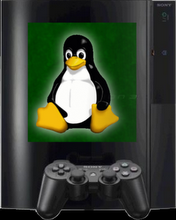

9 comments:
No answers, just some guys looking at options is here:
http://www.gossamer-threads.com/lists/mythtv/dev/242005
If anyone else understands this better then I do, maybe they could contribute.
Thanks for the post. I'll mention it higher to see if we can get more discussions.
One of the few reasons I put Linux on my PS3 is the possibility MythTV. I installed YDL a few days ago. So far I been able to play dvds, cds, video files, and surf the net; basicly all the stuff the PS3 already does. I'm not a programmer and am new to linux so, I'll have to wait until someone else does the work for me.
FYI I compiled myth and ran the frontend on PS3 (on YellowDog) with no problems, however, this is currently not usable due to the lack of accelerated video driver for the PS3.
I would like to have a full mythtv running under linux, but its looking like it might be better to do something under the games os. With the 1.80 update adding DLNA I am thinking of trying MythWeb to get to my backend from the game os.
I should have some more time to work on this next week but as of right now I seem to be having a hard time finding how to get MythTV to transcode to a H.264/MPEG-4 AVC Main Profile (AAC LC) with exporting it. Could someone help point me in the right direction? I'd be happy to write a thorough how-to if I get it working.
Ralyon,
I managed to get DNLA and mythtv to kinda work. I documented my efforts here:
http://mythtv.org/wiki/index.php/PS3_GameOS
For those that are not able to hear anything recorded in HD on the PS3 that was recorded on mythtv I now have a solution. Add a user job with this command:
mythtranscode -c %CHANID% -s %STARTTIME% -p autodetect -m -e dvd -l; mv %DIR%/%FILE% %DIR%/%FILE%.old; mv %DIR%/%FILE%.tmp %DIR%/%FILE%; mythcommflag -c %CHANID% -s %STARTTIME% --rebuild --clearcutlist
The problem with the audio is actually the MPEG container which is a Transport Stream (TS) and Sony only supports layer 2 audio in a TS container. Digital broadcasts generally use a Dolby Digital (aka AC3 and A/52) encoder which is only supported in an MPEG Program Stream (PS).
What its doing:
The first 3 switches for mythtranscode (-c, -s, -p) are required (read the help if you need to know). "-m" makes it stay in mpeg, "-e dvd" makes it a dvd compatible stream type (ps didn't work, weird), -l tells it to use the cutlist to cut out commercials (not the skiplist that commercial detection gives you).
The first "mv" command simply creates a backup of the original recording and can be removed if you don't want a backup (I already have but I thought it would be nice to include). The second "mv" moves the newly created file in place of the original one (it will overwite it without the fist "mv" command).
The last command rebuilds the seek table on the new file and clears the cutlist since it has already been used. I didn't see an option to clear the skiplist so make sure to turn off commercial skipping since they are now gone. I'm open to suggestions on this.
This doesn't do any reencoding so it can also be used to cut commercials on standard broadcasts and leave it in MPEG standard and can still be played on the PS3, minus the commercials of course. :D
No doubt.
It was specially registered to participate in discussion.
Post a Comment