Just received a viewers question about hooking up the PS3 to a normal TV.
The issue is how to boot linux on a NON HDTV. To simply the issue .. assume its a screen resolution problem. Technically there is more to screen resolutino when comparing analog TV to the new hi-def digital tv .. but lest keep it simple.
HDTV can do up to 1920x1080 (lets ignore progressive vs. interlaced please).
SDTV which is the digital equivalent to analog TV resolution is 704x480. (Technically analog TV's could do 640 x 480 .. but analog signal integrity issue usually skewed the real resolution to much less).
So .. in order to boot the PS3 on a normal TV .. you need to tell Yellow Dog Linux to use a SDTV resolution instead of the HDTV default.
See http://www-128.ibm.com/developerworks/power/library/pa-linuxps3-1/ 's "Post install setup" section for more details.
Also .. Red Marine sent me this link .. it looks good too "YDL on SDTV" (http://ps3wiki.qj.net/index.php/YDL_on_SDTV)
To do so edit the file (as root) /etc/kboot.conf
Change the line "default=ydl" to be "default=ydl480i".
This will tell Yellow Dog Linux to use a lower resolution and should then produce a more readable output to the TV. Do remember that even with S-VIDEO output .. analog TVs are NOT computer monitor .. so the picture will appear fuzzier and harder to read.
Please post any success / failures to the comments sections so others can see how well this works!
Saturday, January 6, 2007
Subscribe to:
Post Comments (Atom)
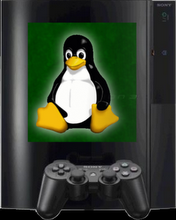
No comments:
Post a Comment